Difficulty: Easy
Time: 30 minutes
Tools: Timing light and wrench or socket to loosen and tighten distributor bolt
Summary: How to check the timing on the '02 to '04 Nissan Xterra VG33E Engine
![Image]()
![Image]()
![Image]()
Comments: I'll edit this as soon as I get the info on the exact wrench/socket size and/or specialty tool to loosen the distributor bolt
Time: 30 minutes
Tools: Timing light and wrench or socket to loosen and tighten distributor bolt
Summary: How to check the timing on the '02 to '04 Nissan Xterra VG33E Engine
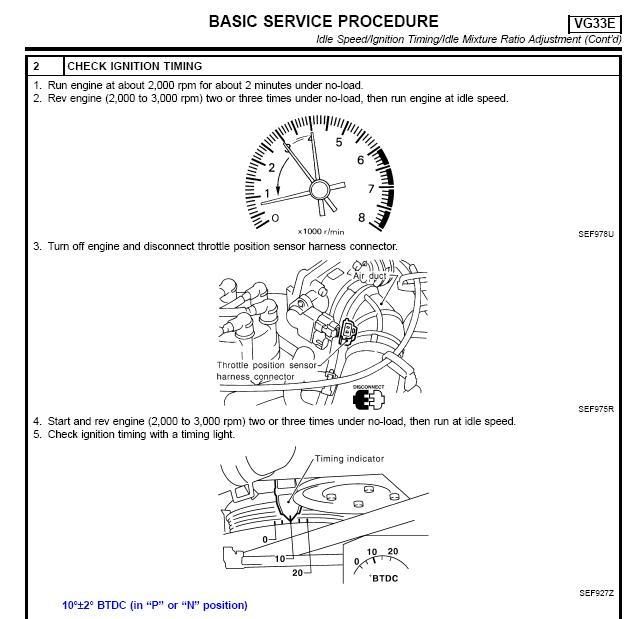
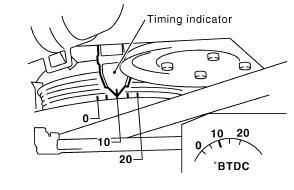
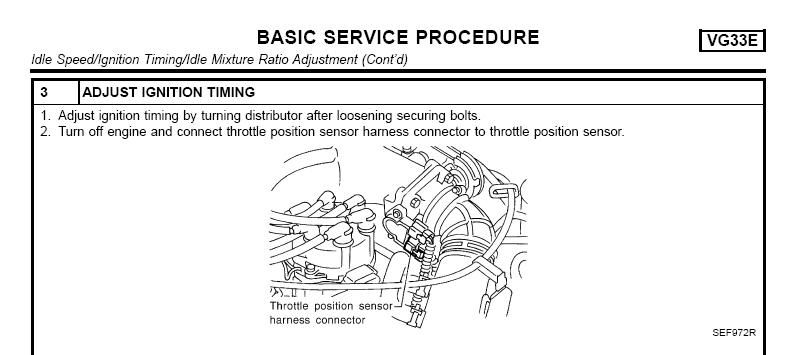
Comments: I'll edit this as soon as I get the info on the exact wrench/socket size and/or specialty tool to loosen the distributor bolt




